Kali ini penulis akan memberikan tutorial bagaimana menginstall Zimbra Mail Server, sebelumnya Zimbra itu adalah aplikasi Mail Server gratis yang sekarang ini lumayan sering digunakan, mungkin untuk Mail Server corporate yang email nya gak pake email google, kaya semisal admin@namakantor.com atau apalah, Mungkin kalo kalian yang membaca adalah anak SMK TKJ mungkin yang kalian pelajari untuk Mail Server adalah Postfix mungkin untuk SMTP nya lalu courier atau dovecot untuk IMAP atau POP3 nya kemudian Webmail Client nya mungkin kalian pake Squirrelmail atau Roundcube, nah klo pake Zimbra SMTP, IMAP, POP3, dan webmail client nya dah jadi satu saat kalian install zimbra SMTP, IMAP, POP3. Trus enak nya lagi yang di CLI itu cuma install nya nanti konfig kaya mau nambah user, quota, atau apalah(Zimbra service nya banyak) by gui(Melalui web).
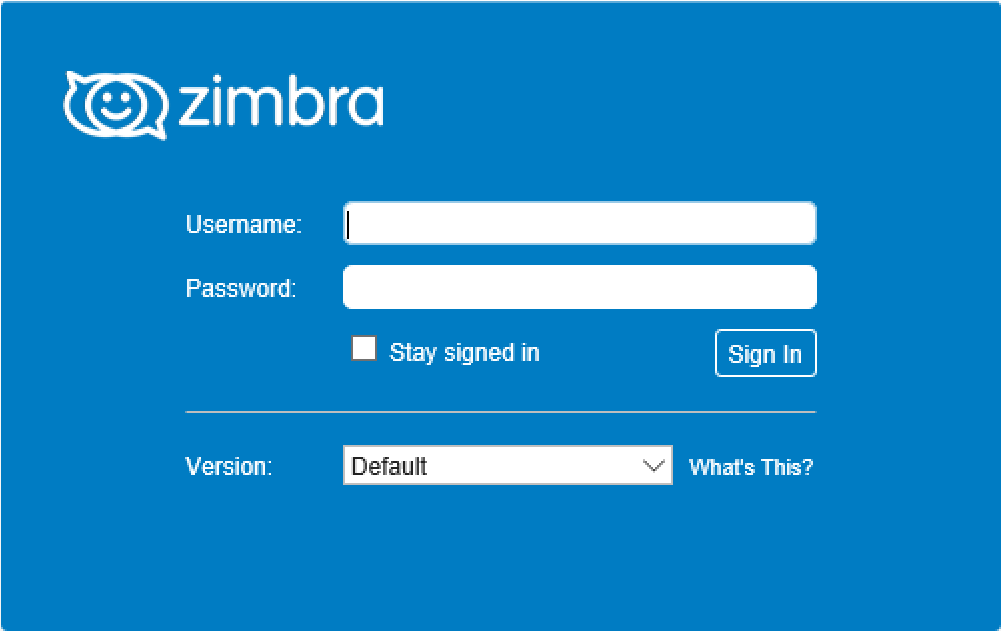
Oh ya btw zimbra agak berat ni tak kasih Minimum Requirements nya:
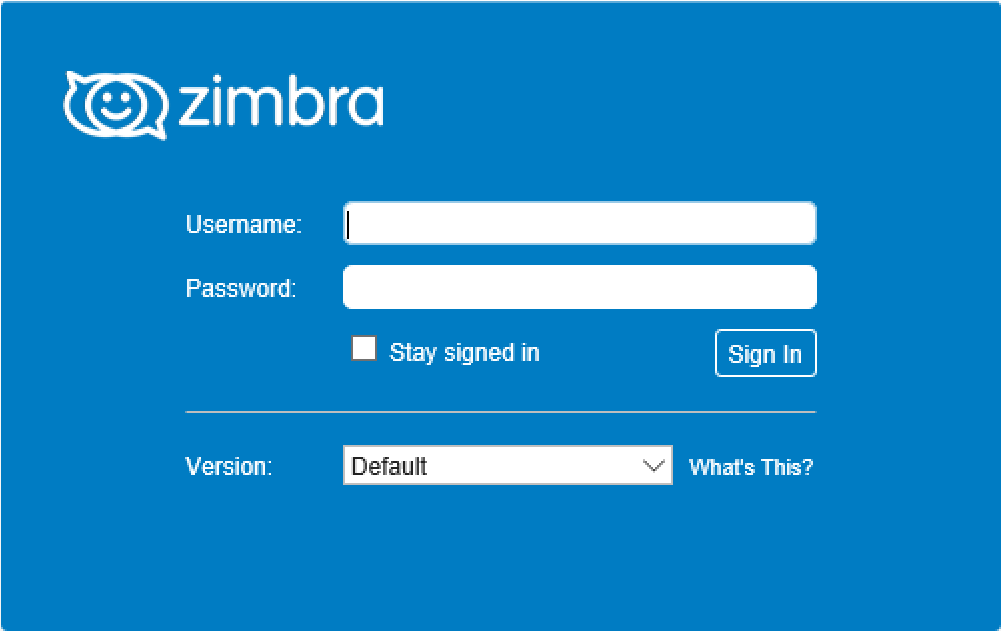
Oh ya btw zimbra agak berat ni tak kasih Minimum Requirements nya:
- Processor 64bit 2.0 ghz
- Ram 8GB(tapi ku pakai 4GB bisa, lag2 dikit wkwkwk)
- Space gak perlu gede2 10GB juga cukup, tapi kalo buat belajar lo, klo production ya tep harus gede juga kan mail ada attachment kaya gambar atau dokumen yang mungkin nanti lumayan besar
Prerequisite
- Diasumsikan OS nya ubuntu 16.04
- Sudah diinstal sudah ada IP Address
- Sudah ada DNS mau public atau lokal terserah yang penting waktu praktek klo ping mail.mawarmelati.tk atau mawarmelati.tk sudah mengarah ke server kita (mawarmelati adalah domain yang saya gunakan anda boleh berbeda)
Step
- Edit file /etc/hosts (command: nano /etc/hosts), perhatikan yang berwarna saja, 182.253.197.53 adalah ip yang saya gunakan, mawarmelati adalah domain saya, dan dhevanthareza adalah hostname pc saya pembaca bisa menyesuaikan
182.253.197.53 localhost 182.253.197.53 mail.mawarmelati.tk dhevanthareza # The following lines are desirable for IPv6 capable hosts ::1 localhost ip6-localhost ip6-loopback ff02::1 ip6-allnodes ff02::2 ip6-allrouters
- Pertama kita download zimbra nya disini, atau langsung di wget saja melalui ubuntu nya
wget https://files.zimbra.com/downloads/8.7.3_GA/zcs-8.7.3_GA_1750.UBUNTU16_64.20170215042321.tgz - Kemudian kita extract
tar -xvf zcs-8.7.3_GA_1750.UBUNTU16_64.20170215042321.tgz - Masuk ke folder hasil extract nya
cd zcs-8.7.3_GA_1750.UBUNTU16_64.20170215042321 - Lalu install dengan command berikut
./install.sh - Setelah itu akan seperti dibawah ini, proses akan berjalan dan akan memberikan pertanyaan atau tidak, sesuaikan seperti dibawah
Operations logged to /tmp/install.log.iOKgwMkj Checking for existing installation... zimbra-ldap...NOT FOUND zimbra-logger...NOT FOUND zimbra-mta...NOT FOUND zimbra-dnscache...NOT FOUND zimbra-snmp...NOT FOUND zimbra-store...NOT FOUND zimbra-apache...NOT FOUND zimbra-spell...NOT FOUND zimbra-convertd...NOT FOUND zimbra-memcached...NOT FOUND zimbra-proxy...NOT FOUND zimbra-archiving...NOT FOUND zimbra-core...NOT FOUND ---------------------------------------------------------------------- PLEASE READ THIS AGREEMENT CAREFULLY BEFORE USING THE SOFTWARE. SYNACOR, INC. ("SYNACOR") WILL ONLY LICENSE THIS SOFTWARE TO YOU IF YOU FIRST ACCEPT THE TERMS OF THIS AGREEMENT. BY DOWNLOADING OR INSTALLING THE SOFTWARE, OR USING THE PRODUCT, YOU ARE CONSENTING TO BE BOUND BY THIS AGREEMENT. IF YOU DO NOT AGREE TO ALL OF THE TERMS OF THIS AGREEMENT, THEN DO NOT DOWNLOAD, INSTALL OR USE THE PRODUCT. License Terms for this Zimbra Collaboration Suite Software: https://www.zimbra.com/license/zimbra-public-eula-2-6.html ---------------------------------------------------------------------- Do you agree with the terms of the software license agreement? [N] Y
Checking for installable packages Found zimbra-core Found zimbra-ldap Found zimbra-logger Found zimbra-mta Found zimbra-dnscache Found zimbra-snmp Found zimbra-store Found zimbra-apache Found zimbra-spell Found zimbra-memcached Found zimbra-proxy Use Zimbra's package repository [Y] y Configuring package repository Select the packages to install Install zimbra-ldap [Y] y Install zimbra-logger [Y] y Install zimbra-mta [Y] y Install zimbra-dnscache [Y] n Install zimbra-snmp [Y] y Install zimbra-store [Y] y Install zimbra-apache [Y] y Install zimbra-spell [Y] y Install zimbra-memcached [Y] y Install zimbra-proxy [Y] n Checking required space for zimbra-core Checking space for zimbra-store Checking required packages for zimbra-store zimbra-store package check complete.
Installing: zimbra-core zimbra-ldap zimbra-logger zimbra-mta zimbra-snmp zimbra-store zimbra-apache zimbra-spell zimbra-convertd zimbra-memcached zimbra-proxy zimbra-chat zimbra-drive zimbra-network-modules-ng The system will be modified. Continue? [N] Y Beginning Installation - see /tmp/install.log.luSct9Pm for details... zimbra-core-components will be downloaded and installed. zimbra-timezone-data will be installed. zimbra-common-mbox-conf-msgs will be installed. zimbra-common-mbox-db will be installed. zimbra-common-mbox-conf will be installed. zimbra-common-mbox-native-lib will be installed. zimbra-common-mbox-docs will be installed. zimbra-common-mbox-conf-attrs will be installed. zimbra-common-mbox-conf-rights will be installed. zimbra-core will be installed. zimbra-ldap-components will be downloaded and installed. zimbra-ldap will be installed. zimbra-logger will be installed. zimbra-mta-components will be downloaded and installed. zimbra-mta will be installed. zimbra-snmp-components will be downloaded and installed. zimbra-snmp will be installed. zimbra-store-components will be downloaded and installed. zimbra-jetty-distribution will be downloaded and installed. zimbra-mbox-war will be installed. zimbra-mbox-conf will be installed. zimbra-mbox-service will be installed. zimbra-store will be installed. zimbra-apache-components will be downloaded and installed. zimbra-apache will be installed. zimbra-spell-components will be downloaded and installed. zimbra-spell will be installed. zimbra-convertd will be installed. zimbra-memcached will be downloaded and installed. zimbra-proxy-components will be downloaded and installed. zimbra-proxy will be installed. zimbra-chat will be downloaded and installed (later). zimbra-drive will be downloaded and installed (later). zimbra-network-modules-ng will be installed. Downloading packages (10): zimbra-core-components zimbra-ldap-components zimbra-mta-components zimbra-snmp-components zimbra-store-components zimbra-jetty-distribution zimbra-apache-components zimbra-spell-components zimbra-memcached zimbra-proxy-components … Installing local packages (22): zimbra-timezone-data zimbra-common-mbox-conf-msgs zimbra-common-mbox-db zimbra-common-mbox-conf zimbra-common-mbox-native-lib zimbra-common-mbox-docs zimbra-common-mbox-conf-attrs zimbra-common-mbox-conf-rights zimbra-core zimbra-ldap zimbra-logger zimbra-mta zimbra-snmp zimbra-mbox-war zimbra-mbox-conf zimbra-mbox-service zimbra-store zimbra-apache zimbra-spell zimbra-convertd zimbra-proxy zimbra-network-modules-ng ...done Installing extra packages (2): zimbra-chat zimbra-drive ...donePerhatikan
DNS ERROR resolving MX for mail.mawarmelati.tk It is suggested that the domain name have an MX record configured in DNS Change domain name? [Yes] Y Create domain: [mail.mawarmelati.tk] mawarmelati.tk MX: mail.mawarmelati.tk (182.253.197.53) Interface: 182.253.197.53 Interface: 127.0.0.1 Interface: ::1 Interface: 10.16.0.5 done. Checking for port conflictsInstalasai hampir selesai pilih 6
1) Common Configuration: 2) zimbra-ldap: Enabled 3) zimbra-logger: Enabled 4) zimbra-mta: Enabled 5) zimbra-snmp: Enabled 6) zimbra-store: Enabled +Create Admin User: yes +Admin user to create: admin@mawarmelati.tk ******* +Admin Password UNSET +Anti-virus quarantine user: virus-quarantine.h4n6gggw@mawarmelati.tk +Enable automated spam training: yes +Spam training user: spam.wv02wfpi@mawarmelati.tk +Non-spam(Ham) training user: ham.c4zyg7r9m@mawarmelati.tk +SMTP host: mail.tutorials.id +Web server HTTP port: 8080 +Web server HTTPS port: 8443 +Web server mode: https +IMAP server port: 7143 +IMAP server SSL port: 7993 +POP server port: 7110 +POP server SSL port: 7995 +Use spell check server: yes +Spell server URL: http://mail.mawarmelati.tk:7780/aspell.php +Enable version update checks: TRUE +Enable version update notifications: TRUE +Version update notification email: admin@mawarmelati.tk +Version update source email: admin@mawarmelati.tk +Install mailstore (service webapp): yes +Install UI (zimbra,zimbraAdmin webapps): yes 7) zimbra-spell: Enabled 8) zimbra-proxy: Enabled 9) Default Class of Service Configuration: s) Save config to file x) Expand menu q) Quit Address unconfigured (**) items (? - help) 6Pilih 4
Main menu Store configuration 1) Status: Enabled 2) Create Admin User: yes 3) Admin user to create: admin@mawarmelati.tk ** 4) Admin Password UNSET 5) Anti-virus quarantine user: virus-quarantine.h4n6gggw@mawarmelati.tk 6) Enable automated spam training: yes 7) Spam training user: spam.wv02wfpi@mawarmelati.tk 8) Non-spam(Ham) training user: ham.c4zyg7r9m@mawarmelati.tk 9) SMTP host: mail.tutorials.id 10) Web server HTTP port: 8080 11) Web server HTTPS port: 8443 12) Web server mode: https 13) IMAP server port: 7143 14) IMAP server SSL port: 7993 15) POP server port: 7110 16) POP server SSL port: 7995 17) Use spell check server: yes 18) Spell server URL: http://mail.mawarmelati.tk:7780/aspell.php 19) Enable version update checks: TRUE 20) Enable version update notifications: TRUE 21) Version update notification email: admin@mawarmelati.tk 22) Version update source email: admin@mawarmelati.tk 23) Install mailstore (service webapp): yes 24) Install UI (zimbra,zimbraAdmin webapps): yes Select, or 'r' for previous menu [r] 4
Password for admin@mawarmelati.tk (min 6 characters): [_DSYzh6s] dhevan007 Main menu 1) Common Configuration: 2) zimbra-ldap: Enabled 3) zimbra-logger: Enabled 4) zimbra-mta: Enabled 5) zimbra-snmp: Enabled 6) zimbra-store: Enabled 7) zimbra-spell: Enabled 8) zimbra-convertd: Enabled 9) zimbra-proxy: Enabled 10) Default Class of Service Configuration: 11) Enable default backup schedule: yes s) Save config to file x) Expand menu q) Quit *** CONFIGURATION COMPLETE - press 'a' to applyTekan a untuk apply
Select from menu, or press 'a' to apply config (? - help) aTekan Enter
Save configuration data to a file? [Yes]
Save config in file: [/opt/zimbra/config.10904] Saving config in /opt/zimbra/config.10904...done.
PROSES PANJAAAAAAAANGGGGG SEKALIIIIII
Moving /tmp/zmsetup.20180111-132052.log to /opt/zimbra/log Configuration complete - press return to exit
- Ganti port Zimbra dari 8443 ke 443(dibawah adalah command nya)
su zimbra zmprov ms mail.mawarmelati.tk zimbraMailSSLPort 443 zmcontrol restart
- Test halaman login

- Test halaman login admin









Thanks for sharing a detailed explanation of installing Zimbra mail server.
ReplyDeleteane install zimbra nongolnya beginian
ReplyDelete./util/utilfunc.sh: line 815: [: -lt: unary operator expected
./util/utilfunc.sh: line 815: [: too many arguments
Validating ldap configuration
Can't locate Net/LDAP.pm in @INC (you may need to install the Net::LDAP module) (@INC contains: /opt/zimbra/common/lib/perl5/ /opt/zimbra/zimbramon/lib /etc/perl /usr/local/lib/x86_64-linux-gnu/perl/5.22.1 /usr/local/share/perl/5.22.1 /usr/lib/x86_64-linux-gnu/perl5/5.22 /usr/share/perl5 /usr/lib/x86_64-linux-gnu/perl/5.22 /usr/share/perl/5.22 /usr/local/lib/site_perl /usr/lib/x86_64-linux-gnu/perl-base .) at bin/zmValidateLdap.pl line 23.
BEGIN failed--compilation aborted at bin/zmValidateLdap.pl line 23.
Error: Unable to bind to the LDAP server as the root LDAP user.
This is required to upgrade.
kurang apanya yah gan
mohon penyerahan master
If you're looking to lose weight then you absolutely need to jump on this totally brand new tailor-made keto meal plan.
ReplyDeleteTo design this service, certified nutritionists, fitness couches, and professional chefs joined together to develop keto meal plans that are productive, suitable, money-efficient, and delicious.
Since their grand opening in early 2019, 1000's of clients have already remodeled their body and health with the benefits a certified keto meal plan can provide.
Speaking of benefits: in this link, you'll discover 8 scientifically-proven ones offered by the keto meal plan.
bisa gak install zimbra mail di install di VPS cloud tapi space storage nya di simpan di hdd server local saya. dengan kata lain system zimbra nya di simpan di VPS cloud, storage nya (termasuk file attachment, inbox, data email) di simpan di server local saya
ReplyDelete